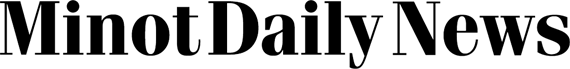Avoiding Mobile Malware: How to Keep Your Android and iPhone Safe

Smartphones have become a central part of our daily lives. We use them for everything from keeping in touch with loved ones to shopping, managing finances, and even working from home. But with all the conveniences smartphones offer, they also come with their own set of risks. One of the most concerning threats is mobile malware. Malware is malicious software designed to steal personal information, damage your device, or cause other harm. Both Android and iPhone users are vulnerable, and it’s essential to take steps to protect your device and data.
What is Mobile Malware?
Mobile malware refers to malicious software that targets smartphones and other mobile devices. It can take many forms, including viruses, spyware, adware, Trojans, and ransomware. These types of malware can steal sensitive information like login credentials, credit card numbers, and personal messages, or cause your phone to slow down, crash, or be used in a botnet for cybercriminal activities.
In reality, customers reported losing more than $1.9 billion to fraud in 2020, according to the Federal Trade Commission (FTC), with malware and mobile schemes playing a major role in this rise.
There are various methods for detecting and preventing malware on your phone, and one option is using spy apps for Android. These apps, typically used for tracking device activity, can also help detect unusual behavior that may indicate the presence of malware.
For instance, spy apps often monitor the health of your device, checking for abnormal spikes in data usage or the installation of unknown apps. If any suspicious activity is found, these apps can alert users in real-time, giving them the opportunity to take action before further damage is done. While these apps aren’t primarily designed for malware detection, they can be an additional layer of security in identifying potential threats.
How to Protect Your Android and iPhone
Mobile malware often enters phones through apps, websites, and links. Android users are particularly vulnerable to malicious apps, which can be disguised as legitimate ones on the Google Play Store and can steal data or damage the device. Both iPhone and Android users are also at risk of phishing attacks, where seemingly legitimate links lead to malicious websites.
Additionally, using unsecured public Wi-Fi exposes phones to man-in-the-middle attacks, where cybercriminals can intercept data. In 2020, NortonLifeLock reported that nearly 57% of businesses had experienced mobile threats like phishing or malware attacks.
Fortunately, there are several ways to protect your smartphone from malware. Whether you’re using an Android or iPhone, these steps will help keep your device and personal data safe.
Download Apps Only from Trusted Sources
To start securing your phone, make sure you only download apps from reliable sources, such as the Apple App Store for iPhones and the Google Play Store for Android. Both app stores have built-in security checks, but this doesn’t guarantee that all apps are safe. Always read reviews, check the app’s permissions, and be wary of apps that ask for unnecessary access to your personal data or phone features.
Keep Your Software Up-to-Date
Both iOS and Android frequently release updates that include security patches to fix vulnerabilities that could be exploited by cybercriminals. By keeping your device up-to-date, you reduce the chances of malware exploiting known security flaws.
Install Anti-Malware Apps
While both iOS and Android have built-in security features, adding an extra layer of protection with a reputable anti-malware app can help detect and prevent threats. For Android users, apps like Malwarebytes or Avast are highly rated. iPhone users don’t typically need standalone antivirus apps due to iOS’s closed system, but some apps provide security tools for phishing and tracking malware.
Use Strong Passwords and Enable Two-Factor Authentication
A simple but effective way to protect your phone is to use strong, unique passwords for your accounts and enable two-factor authentication (2FA) whenever possible. Many online services, including email and social media, offer 2FA to add an extra layer of protection in case your login credentials are stolen. According to Google, 2FA can block 100% of automated bot attacks, making it an essential tool for securing your accounts and personal data.
Avoid Clicking on Suspicious Links
Phishing attacks often rely on users clicking on a malicious link in an email, text message, or social media post. Never click on links from unknown sources, and always verify the legitimacy of any message before clicking on a link. If an email or message seems suspicious, contact the sender directly through another means to confirm if it’s genuine.
Secure Your Connection with a VPN
Using a VPN (Virtual Private Network) when connecting to public Wi-Fi can help protect your data from being intercepted by cybercriminals. A VPN encrypts your internet connection, making it more difficult for hackers to access your information while you’re online.
Enable Remote Tracking and Wipe
Both Android and iPhone have built-in features to help you locate your phone if it’s lost or stolen. Find My iPhone and Find My Device (for Android) let you track your phone, lock it remotely, and even erase all your data if necessary to prevent it from falling into the wrong hands.